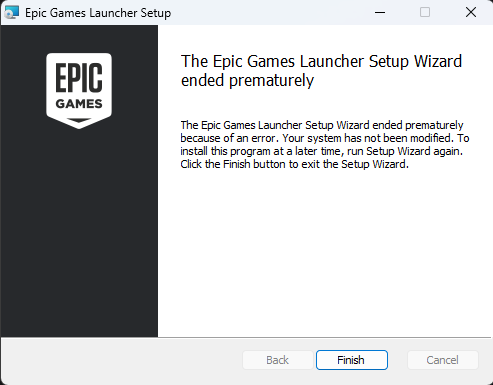
How to fix Epic Games Store / Launcher not installing (setup wizard ended prematurely)
Share
Introduction
💡Getting “Setup Wizard ended prematurely” or finding that the Epic Games Launcher simply won’t install? Don’t worry — this is usually caused by leftover files, permissions, or Windows services getting in the way.
In this guide, I’ll show you how to get Epic installed cleanly so you can jump back into your games ASAP.
If you prefer video content, I post regular PC fixes, build guides, and tips on my YouTube channel — the link is at the end of this article.
0) Before starting this process, restart your PC
1) Download the Epic Launcher from the official site (NOT the installation button via Microsoft Store)

2) Go to your Downloads folder (or wherever your downloads go). Hold shift as you right click the file. Then click copy as path

3) Open CMD as administrator
(in the bottom search bar, type cmd, then click Run as administrator

4) This will bring up the command prompt window. Pay attention and type exactly what is written below:
msiexec /i

5) Then once that is typed in right click in the space after the "/i"
It should paste in the path to your installation file (instead of "Jack" it will be the username of your PC)

6) Then click enter on your keyboard and hopefully that should allow the full installation of the Epic Launcher
Conclusion
🎉 That’s it — your Epic Games Launcher should now install and run correctly. If you still hit errors after following the steps, it’s usually a Windows account or permission issue: try installing from a new local admin user, or temporarily disable third-party antivirus and repeat the clean-up.
Keep Learning
Explore more free guides on our blog:
👉 PC Building and Maintenance Tips
▶️ Want cinematic builds, fixes, and PC news?
Follow my YouTube channel: Computer Surgeon
📬 Get exclusive tips, discount codes, and new PC alerts:
Join the PC36 Free Newsletter
About the Author
By Dr Jack Clulow
Founder of PC36 LTD — boutique custom PC builder in South Devon.
10,000+ hours of PC building experience helping gamers, creators, and students get the most out of their systems. I also make step-by-step digital build guides so you can build confidently without the headaches.


